Snowflake Data Cloud
Connecting Hawkeye to your Snowflake Data Cloud allows us to collect telemetry data related to your Snowflake environment, such as query history, session activity, user management, and data consumption metrics.
The data we collect depends on the permissions assigned to the Snowflake role used in this connection.
We follow Snowflake’s best practices by utilizing an integration with secure access through Snowflake’s Role-Based Access Control (RBAC).
Step 1: Create a Snowflake Role and User
Fig.1 - A walkthrough of how to create a Snowflake role and user
You need to create a role and user in Snowflake that will allow Hawkeye to access necessary telemetry data.
-
Sign in to Snowflake: Log in to your Snowflake account as a user with administrative privileges.
-
Create a new role: Navigate to the Admin section, select Roles, and click on Create Role.
-
Define role permissions: Assign the necessary privileges to the role.
-
Create a user for Hawkeye: In the Admin section, select Users > Create User. Provide a username, password, and assign the newly created role to this user.
Step 2: Add Snowflake Connection to Hawkeye
Now that you’ve set up the Snowflake role and user, configure the connection in Hawkeye.
-
Navigate to the connections tab: On the Hawkeye dashboard, go to the Connections section and select New Connection.
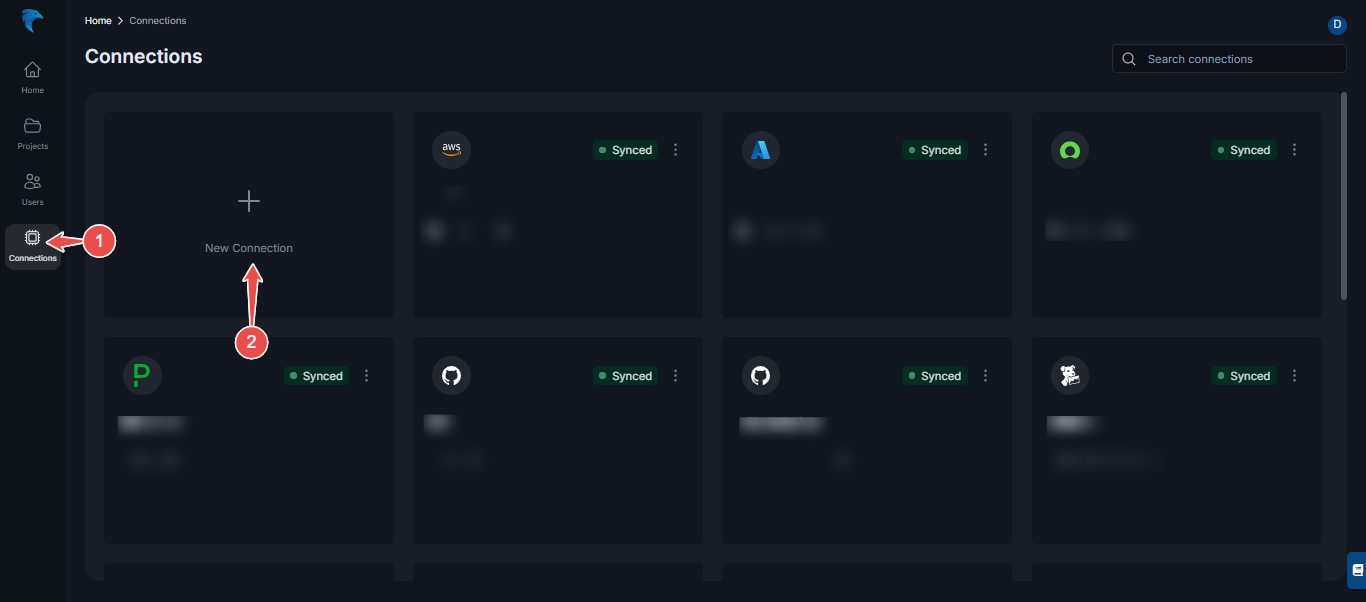
Fig.2 - Add Snowflake connection to Hawkeye
-
Select Snowflake: From the list of available connections, choose Snowflake Data Cloud.
-
Enter credentials: Fill in the necessary information:
- Connection Name: Provide a name for this Snowflake connection.
- Description: Add an optional description.
- Account URL: Enter the URL of your Snowflake account.
- Username and Password: Use the credentials of the user created in Step 1.
- Role: Enter the Snowflake role assigned for telemetry data access.
-
Verify connection: Click Save and verify that the connection is successful. If so, you’ll see the connection appear as active in the Hawkeye dashboard.