Home
Once you’ve logged in to the Hawkeye dashboard, you’re immediately welcomed by a clear and intuitive interface.
This page introduces you to Hawkeye and confirms that all your connections have been successfully synced. From here, you are guided to start your first session by navigating to the Projects tab.
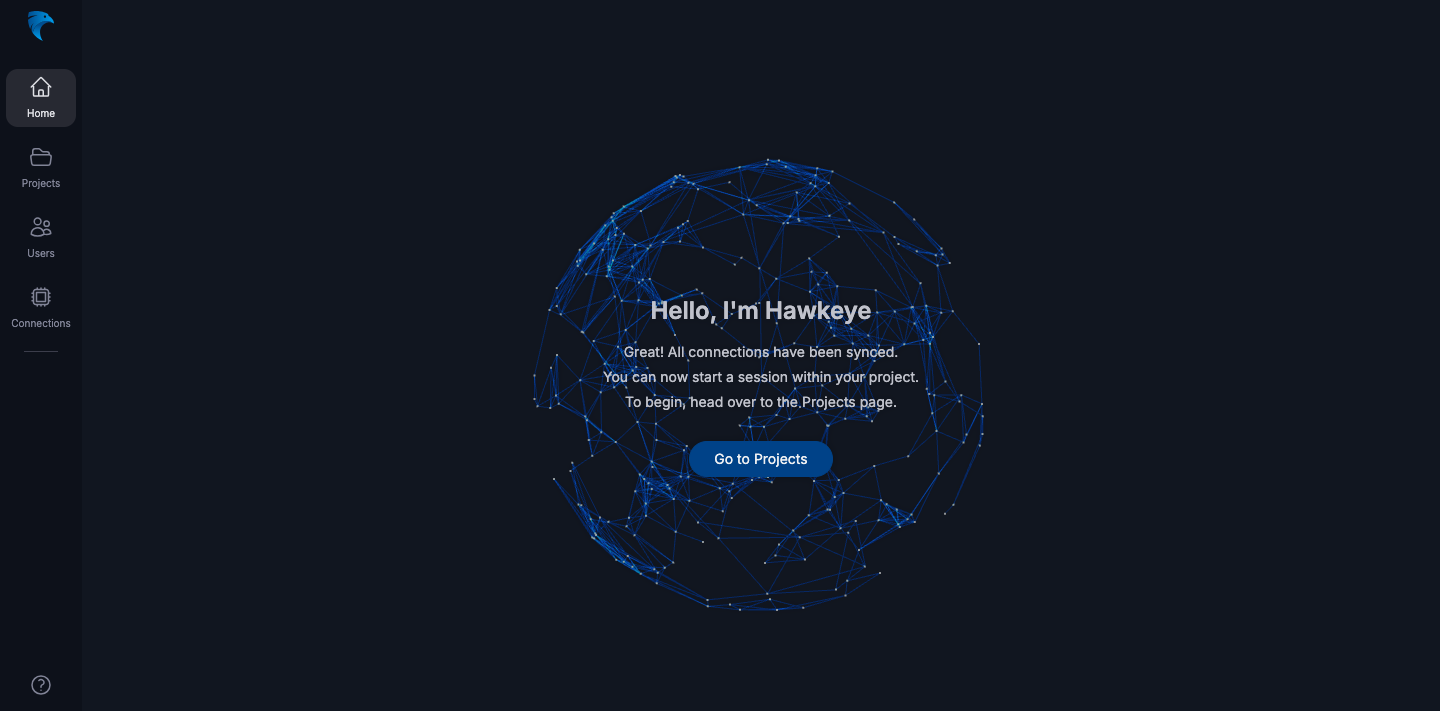
Fig.1 - Hawkeye homepage
The central part of the screen boldly displays a greeting reassuring you that your telemetry data from the connected platforms like AWS, GCP, and Azure has been integrated successfully.
At this point, you’re ready to navigate to your projects. Clicking on the Go to Projects button takes you to the projects tab, where you can start organizing your IT resources and monitoring your systems through Hawkeye.