Kloudfuse
Integrating Kloudfuse with Hawkeye allows you to stream, visualize, and analyze observability data across your systems in one place. This integration ensures that Hawkeye can securely connect to your Kloudfuse instance to access metrics, logs, and traces for incident correlation and performance insights.
By connecting Kloudfuse to Hawkeye, you can:
- Send and visualize data collected in Kloudfuse directly within Hawkeye dashboards
- Correlate Kloudfuse metrics with Hawkeye alerts and incidents
- Simplify observability by centralizing performance and reliability data
- Strengthen troubleshooting workflows with unified context from both tools
To set up the integration, you’ll need to provide your Kloudfuse URL, username, and password in Hawkeye’s Kloudfuse connection tile. Once connected, Hawkeye will authenticate to Kloudfuse using these credentials and begin syncing relevant observability data.
The steps below walk you through creating this connection.
Add Kloudfuse Connection to Hawkeye
Now that you have your API key , follow these steps to connect Kloudfuse to Hawkeye.
-
Open connections tab in Hawkeye: In the Hawkeye dashboard, go to Connections and select New Connection.
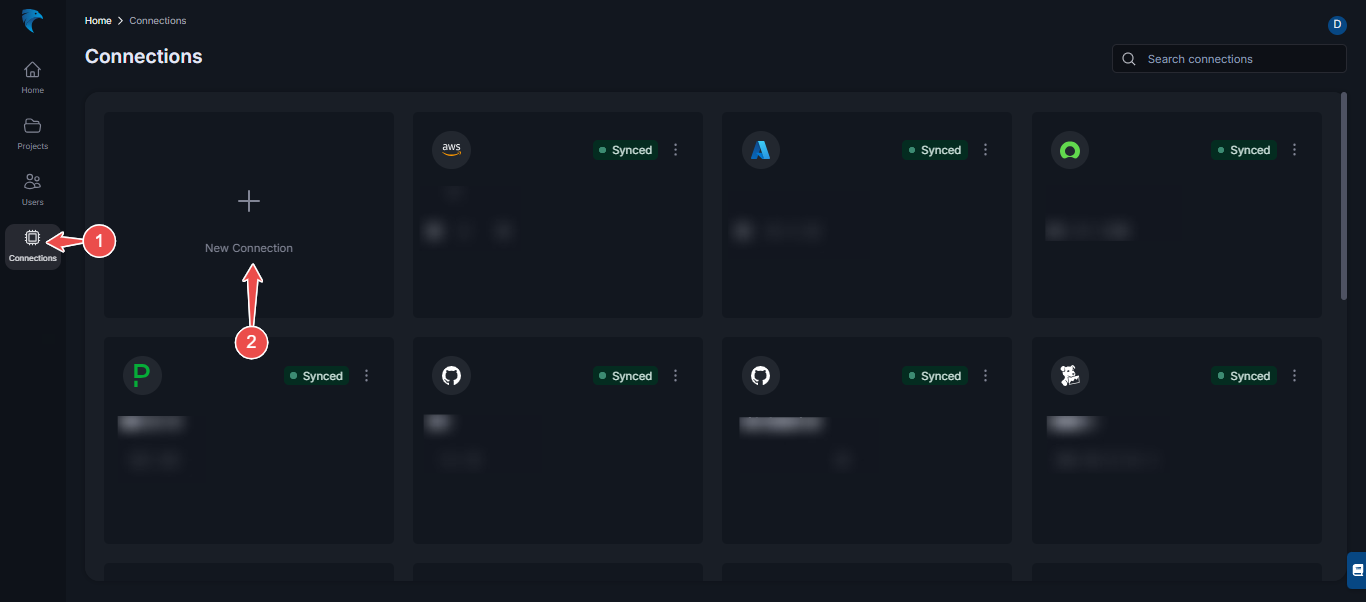
Fig.1 - Create Kloudfuse connection dashboard
-
Select Kloudfuse: From the available integrations, select Kloudfuse.
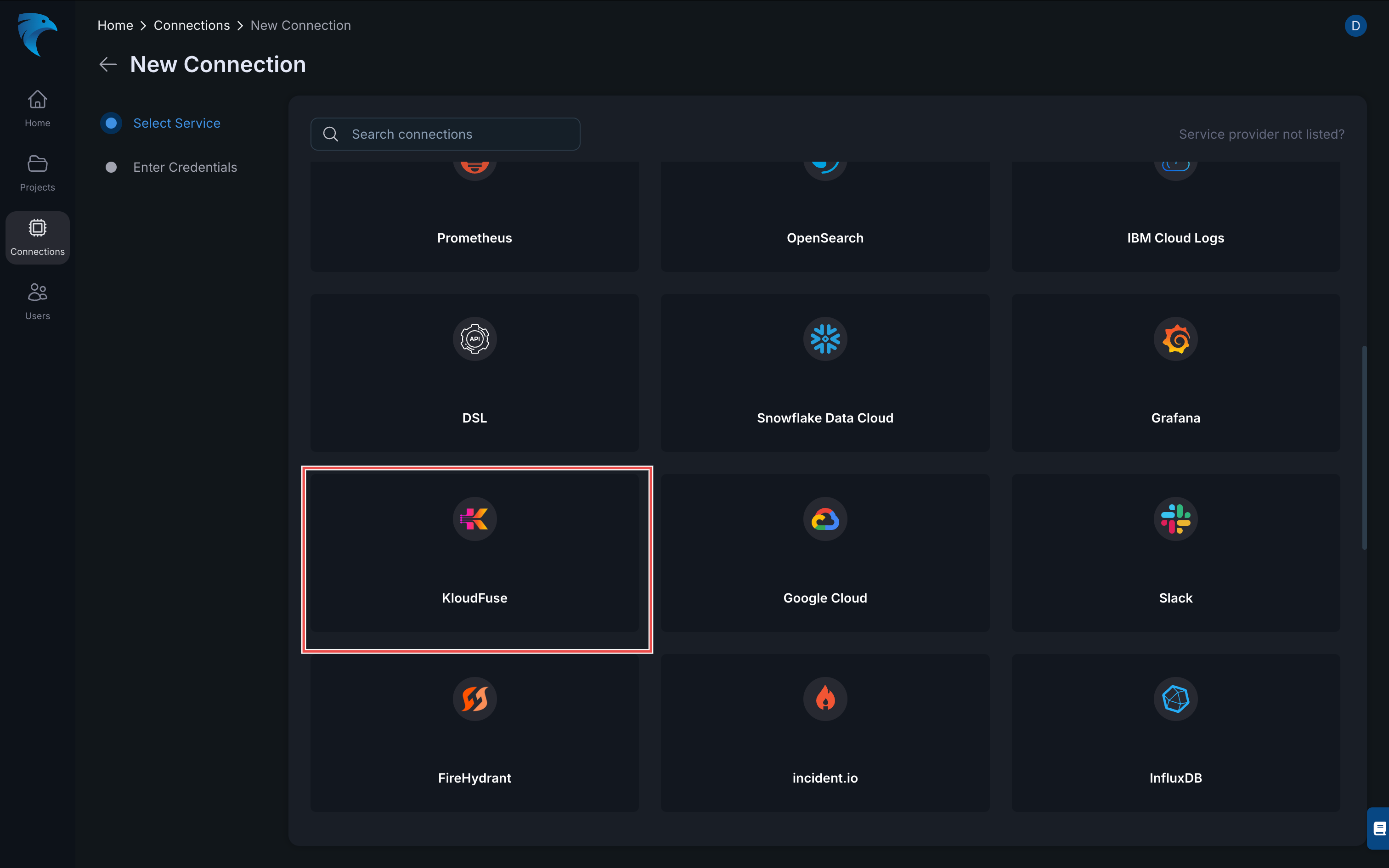
Fig.2 - Select Kloudfuse
-
Enter credentials:
- Name: Give your connection a descriptive name. (Required)
- Description: Optionally, add a description.
- API Key: Paste the API key generated from the Firehydrant API page.(Required)
- Kloudfuse URL: Enter the base URL of your Kloudfuse instance. This is typically the address where your Kloudfuse environment is hosted (for example,
https://your-org.kloudfuse.com). Hawkeye uses this URL to establish a secure connection. - Username: Provide the username associated with your Kloudfuse account. This should be a user with permissions to access metrics, logs, and other observability data required by Hawkeye.
- Password: Enter the password for the Kloudfuse account specified above. This credential is used to authenticate Hawkeye’s connection to Kloudfuse — make sure it’s valid and has the appropriate access level.
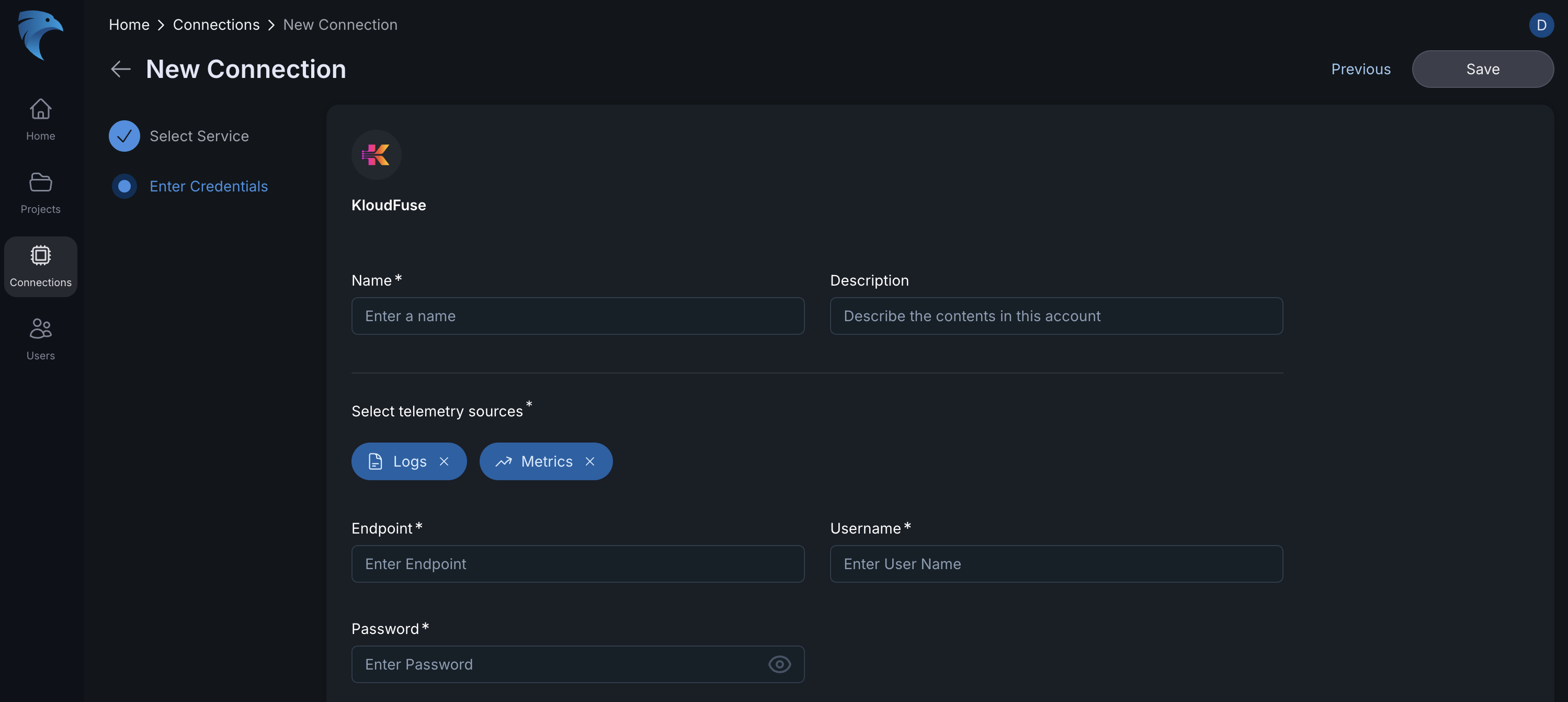
Fig.3 - Enter credentials
Click Save to finalize the setup.
-
Verify connection: After saving, the connection should be visible on the Connections tab. A successful setup will show the Kloudfuse connection card on your dashboard.
This creates a secure, auditable connection between Hawkeye and Incident.io so alerts flow smoothly into your incident workflow.