Connection
Connection allows you to link your Hawkeye project to an existing infrastructure (example, AWS cloud infrastructure) so it can gather data and analyze events from different services in real time.
Fig.1 - A walkthrough of how to setup Slack connection with Hawkeye
You can also follow the steps below to access Connection from the Dashboard:
-
Open the Project Menu: At the top of the page, locate the project name — Datadog edit 1. Next to it, you’ll see a dropdown arrow (▾). Click this arrow to expand the project menu and select Connections..
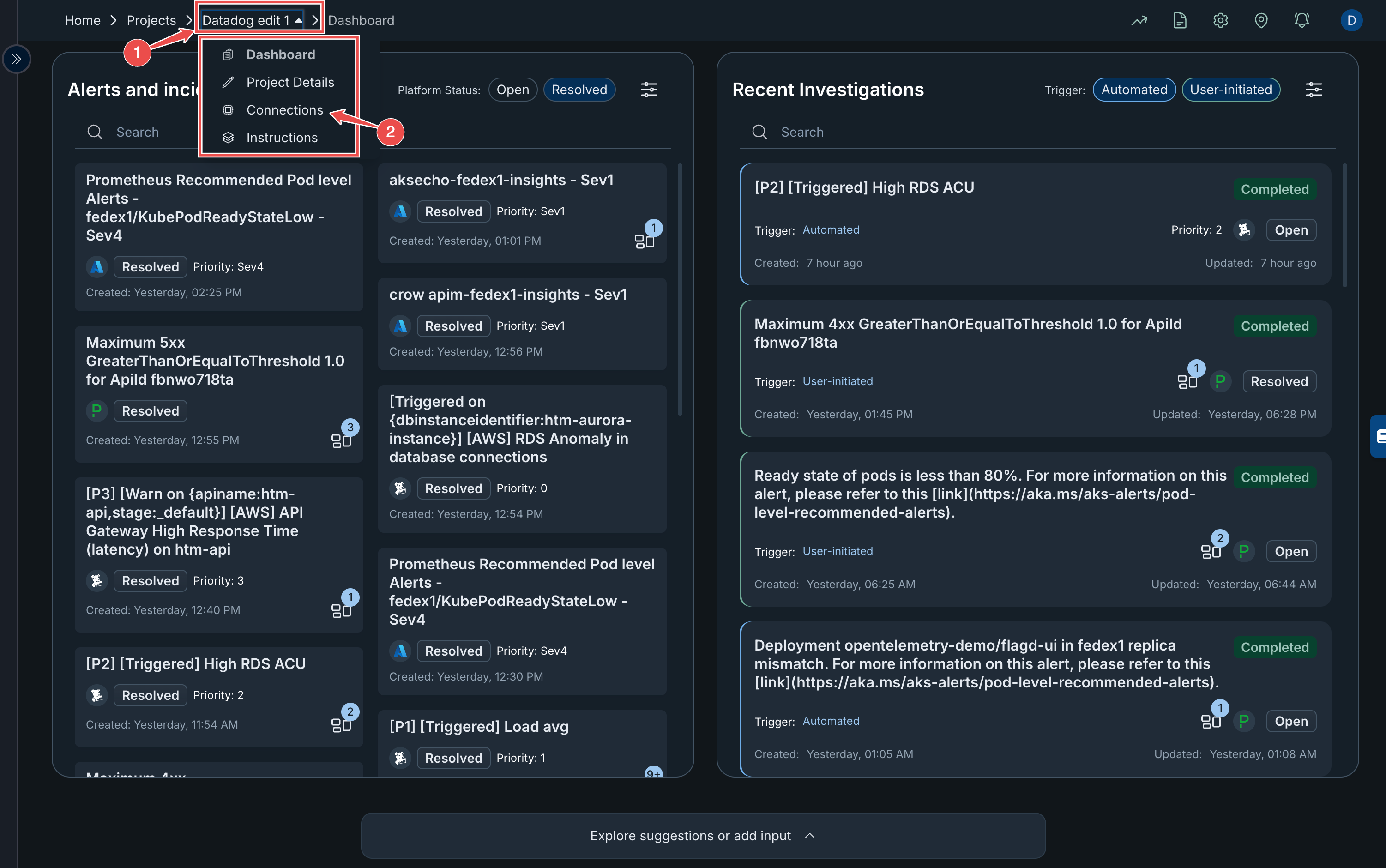
-
Update Connection: List of connected services provide, check to add connection or uncheck to remove connection from project.
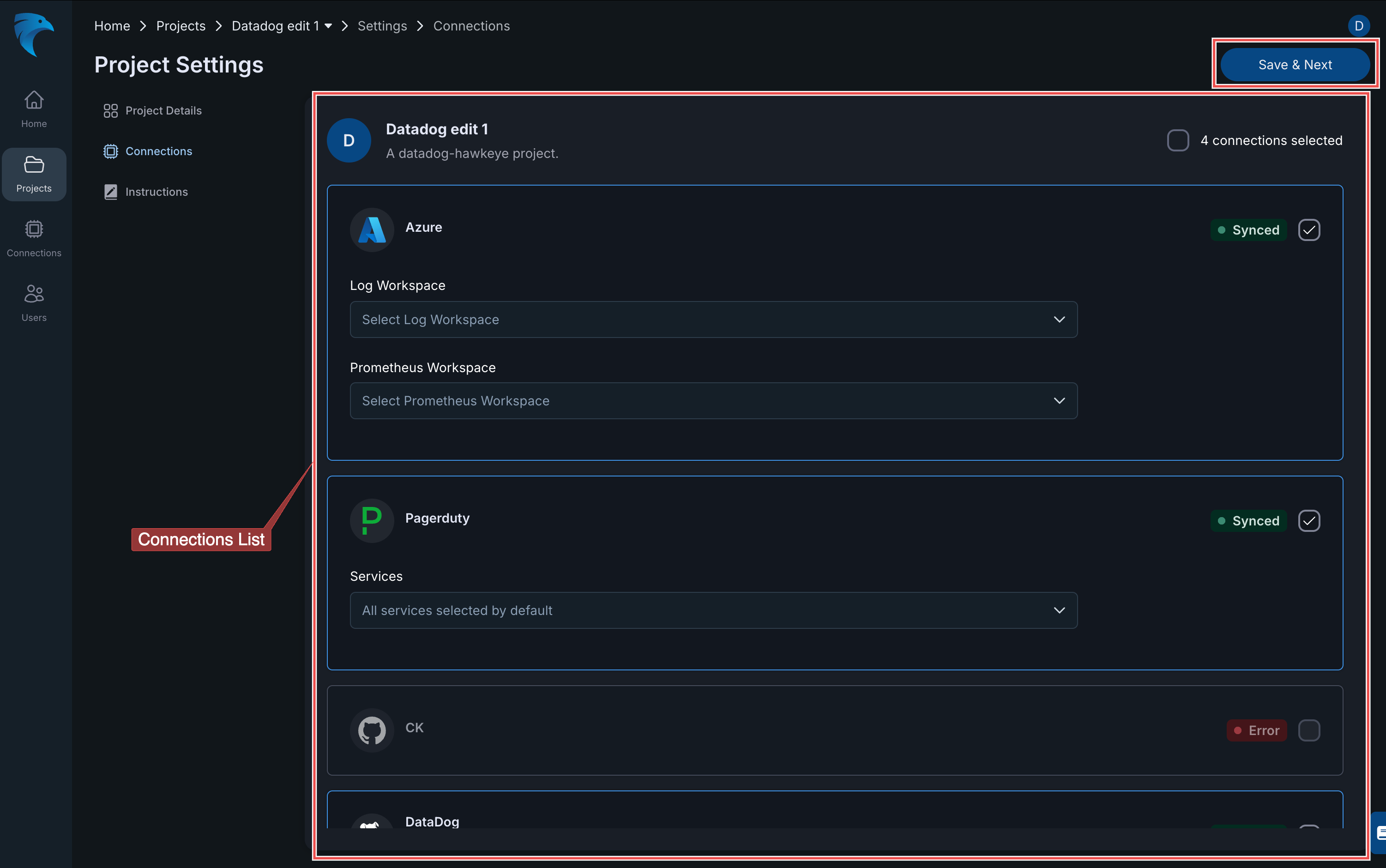
-
Save Configuration: Click the Save & Next button at the top right corner of the screen to save your configuration and proceed to the next page.